This guide provides step-by-step instructions for assembling The Nordic Back Extension Machine V2. Before beginning, ensure you are working on a flat surface to maintain stability throughout the installation process.
Step 1: Attaching the Chrome Insert to the Main Frame
Parts Required:
1. Main frame

2. Chrome insert

3. 2 M10 65 bolts with washers and nuts

4. Fold the main frame back.

5. Insert the chrome insert into the main frame, aligning the two holes.

6. Insert a bolt with a washer through the hole and secure it with a washer and nut on the other side.

7. Repeat for the second hole but do not tighten the bolts yet.

Step 2: Attaching the End Frame
Parts Required:
1. End frame

2. 2 M10 65 bolts with washers and nuts

3. Insert the end frame onto the chrome insert.

4. Align both holes and insert bolts with washers.

5. Secure each bolt with a washer and nut on the other side.

6. Repeat for the second hole.

Step 3: Completing the Bottom Frame
Parts Required:
1. Leg with handle

2. Logo plate

3. 4 M10 75 bolts with washers and nuts

4. Align the leg with the handle at the end of the rear frame.

5. Position the logo plate in the correct orientation on the end of the leg with the handle.

6. Insert bolts through the holes and secure each with a washer and nut.

7. Repeat for all four holes.

8. Tighten all eight bolts using the provided tools.

Step 4: Installing the Short Adjustment Bar
Parts Required:
1. Short adjustment bar

2. 1 M10 85 bolt with washers and nut

3. Place the short adjustment bar into the U-shaped bracket.

4. Insert the bolt with a washer through the hole and secure it with a washer and nut.

5. Tighten using the provided tools.

Step 5: Attaching the H-shaped Bracket
1. Align the H-shaped bracket with the magnet mount under the short adjustment bar.

2. Insert the bolt with a washer through the hole and secure it with a washer and nut.

3. Tighten securely.

Step 6: Installing the Chrome Numbered Bar
Parts Required:
1. Chrome numbered bar

2. 1 M10 85 bolt with washers and nut

3. Insert the chrome numbered bar into the U-shaped bracket on the upper frame.

4. Secure using a bolt with washers and a nut.

5. Tighten securely.

Step 7: Installing the Center Pull Knob
1. Insert and screw in the center pull knob into the lower adjustment frame.

2. Lift the upper frame and chrome bar and insert it into the lower adjustment bar.

3. Pull the knob to secure the chrome bar into the lower adjustment bar.

Step 8: Installing the Footplate
Parts Required:
1. Footplate

2. 2 M10 25 bolts with washers and nuts

3. Position the footplate on the back of the main frame and align the holes.

4. Ensure the diamond plating faces the bench.

5. Insert bolts through the two bottom holes and secure with washers and nuts.

6. Tighten securely.

7. Screw in the chrome loading bar on the back of the footplate.

Step 9: Attaching the Small Ankle Roller Pads
Parts Required:
1. 2 small ankle roller pads

2. 2 plastic end caps

3. 2 M10 20 bolts with washers

4. Position the small ankle roller pads in place.

5. Attach plastic end caps at the ends of the pads.

6. Secure with bolts.

7. Tighten using the provided Allen wrench.

Step 10: Installing the Large Pull Knob and Ankle Roller Pad
Parts Required:
1. Large pull knob

2. Large ankle roller pad

3. Screw the pull knob into the top of the upper frame.

4. Pull back the knob and insert the large ankle rollers.

Step 11: Installing the Knee Pad
Parts Required:
1. Knee pad

2. 2 L brackets

3. 4 M10 25 bolts with washers

4. Attach the L brackets to the knee pad with bolts, tightening only 50%.

5. Lift the upper frame to a 45-degree position.

6. Pull the knob back and place the knee pad on the upper frame through the hole.

7. Rotate the knob to secure the knee pad.

8. Fully tighten the bolts.

Step 12: Installing the Hip Thrust Bar and Back Extension Frame
Parts Required:
1. Hip thrust bar

2. Back extension frame

3. 2 pull knobs

4. Screw one pull knob into the hip thrust bar and the other into the back extension frame.

5. Pull up the knob on the back extension frame and insert the hip thrust bar.

Step 13: Attaching the Handles
Parts Required:
1. 2 handles

2. 4 M10 20 bolts with washers

3. Position each handle on the outside of the back extension frame.

4. Secure with two bolts per handle.

5. Ensure the handles are facing up.

6. Tighten securely using the provided wrench.

Step 14: Installing the Back Extension Pad
Parts Required:
1. Back extension pad

2. 4 M10 55 bolts with washers

3. Back extension frame

4. Align the back extension frame with the pad.

5. Insert and secure with bolts.

6. Avoid over-tightening the bolts.

Step 15: Final Assembly
1. Screw in the last pull knob into the top of the upper frame.

2. Insert the back extension frame into the upper frame.

3. Pull back the pull knob to lock it into place.

Need Assistance?
If you have questions about The NBE V2 or need help with your exercises, feel free to reach out to us HERE.
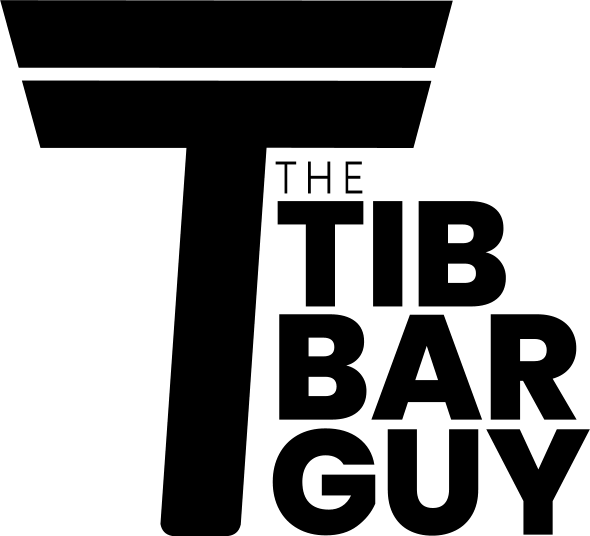



Leave a comment
All comments are moderated before being published.
This site is protected by hCaptcha and the hCaptcha Privacy Policy and Terms of Service apply.