Adjusting the Treadmill Deck
1. Lift the treadmill deck.

2. Remove the pins from both sides of the treadmill.

3. Lower the leg and reinsert the pins into the lower hole.

4. The treadmill is now set in the flat position.

Adjusting the Dip Bar
1. Unscrew the top screw knob.

2. Pull on the pull knob.

3. Reverse the process to attach it to the uprights.

Attaching the Multi-Pad
1. Pull both pull knobs.

2. Attach the multi-pad to the frame.

3. Secure it by screwing in a knob on each side.

Nordic Mode Setup
1. The treadmill deck can be in either a flat or decline position.

2. Attach the multi-pad to the lower backside of the uprights.

3. Use a versa pad for knee support.

Adjusting the Monitor
1. Press "Enter" to select between time, feet, or miles.

2. Use the up arrow to set the desired time, distance, or mileage.

3. Begin using the treadmill to start the counter.

4. Press the reset button to reset the monitor.

Adjusting the Resistance
Resistance Dial
Offers four different resistance settings.

Flywheel Adjustment
1. Locate the lower left flywheel.

2. Pull back on the ring and select one of three resistance levels.

3. The setting closest to the flywheel provides the highest difficulty.

Backwards Walking Setup
1. Set the treadmill deck to the decline position.

2. Ensure both dip bars are attached to the frame.

3. Place the multi-pad on the backside of the uprights.

Forwards Walking & Running Setup
Ensure the treadmill deck is in the decline position.

Sled Push Mode
The treadmill deck can be in either a flat or decline position.

Storing The SledTred
1. Lift the treadmill deck.

2. Use the storage knob to secure it in the top position.

Push-ups, Dips, and Chin-ups
Set the treadmill deck in storage mode.

Split Squats & Hip Thrusts
1. Place the treadmill deck in storage mode.
2. Adjust the Multi-pad to the preferred position.
3. Use the Multi-pad, set it to the preferred height, and attach it to the frame.
4. Secure it by screwing in a knob on each side.
Proper Storage Mode
1. Keep the treadmill deck up.

2. Ensure the multi-pad and dip bars are attached to the frame.

3. If using the multi-step, store it at the bottom of the SledTred.

Belt Tension Adjustment
The belt comes pre-tensioned from the factory but may require adjustments.

If the belt slips during use:
1. Locate the two bolts at the end of the treadmill deck.

2. Adjust the bolts to center the belt:

3. If the belt tracks left, tighten the left bolt or loosen the right bolt.

4. If slipping persists, tighten both bolts by half a turn and retest.

5. Repeat the process until the belt no longer slips.

Additional Resources
For more exercises and training ideas using The SledTred™, check out the Training Collective.
 Need Assistance?
Need Assistance?
If you have questions about The SledTred™ or need help with your exercises, contact us HERE.
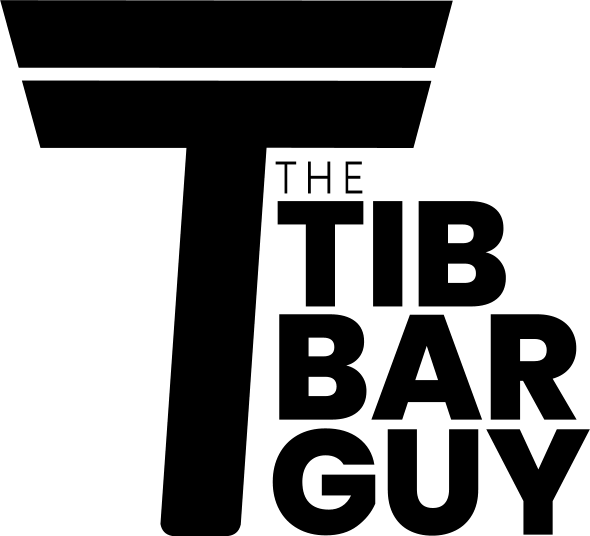



Leave a comment
All comments are moderated before being published.
This site is protected by hCaptcha and the hCaptcha Privacy Policy and Terms of Service apply.