Assembling your Multi-Step is quick and easy. Follow these steps to ensure proper installation. Before you begin, make sure you have all the necessary hardware.
Step 1: Attach the Right Support Arm
1. Position The Multi-Step plate upright on its side.

2. Align the Right Support Arm with the holes on The Multi-Step plate.

3. Insert a bolt through the first hole.
 4. Secure it by placing a washer and nut on the other side.
4. Secure it by placing a washer and nut on the other side.

5. Repeat the process for the second hole.

Step 2: Attach the Left Support Arm
Repeat the same steps for the Left Support Arm. Once both arms are attached, tighten all four bolts securely.

Step 3: Install the Pull Knobs
1. Locate the two pull knobs included with the Multi-Step.

2. Screw them in on either side.

Step 4: Mounting on The SledTred
1. Use the screw knobs to install The Multi-Step onto the SledTred.

2. Insert and tighten them into the designated mounting points on the front upright frame.

Need Assistance?
If you have any questions about the product or its use, feel free to contact our support team HERE.
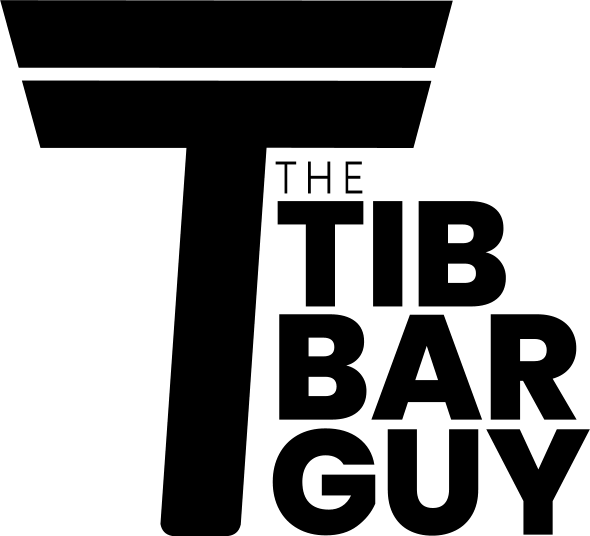



Leave a comment
All comments are moderated before being published.
This site is protected by hCaptcha and the hCaptcha Privacy Policy and Terms of Service apply.